- Create a Google Cloud Platform (GCP) project
Go to the Google Cloud Console by clicking the link below :
The link will direct you to this page.
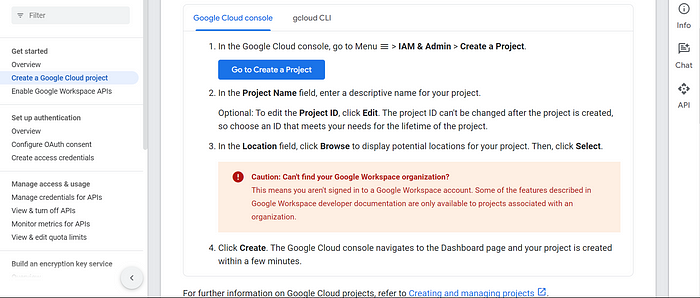
Create a new project by clicking ‘Go to create a project button on the above page’ or directly by using the link below. If you already have a project, you can select that one instead.
The link will direct you to this page. Enter a project name and create it.
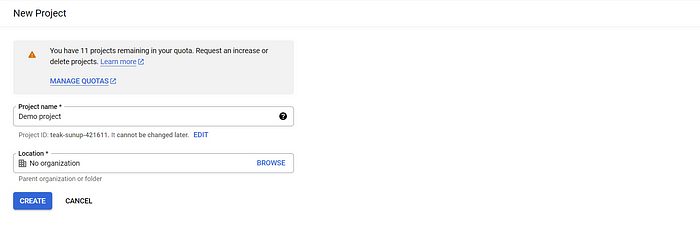
2. Enable the Google Sheets API
In the Cloud Console, navigate to the “APIs & Services” > “Library” section.
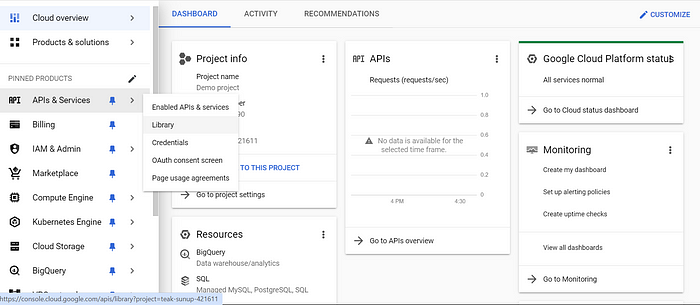
Search for “Google Sheets API” and enable it for your project.
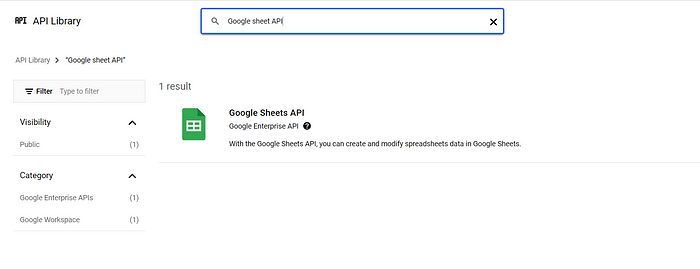
Click on the ‘Enable’ button.
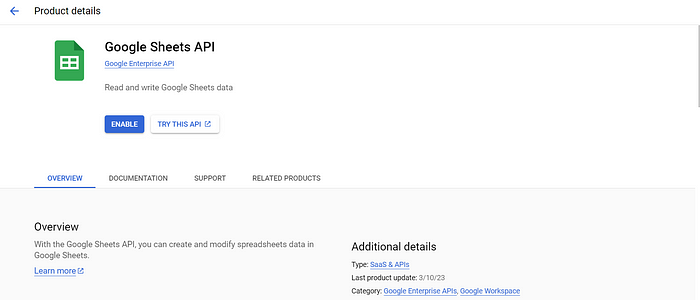
3. Create credentials
After enabling the API, go to the “APIs & Services” > “Credentials” section.
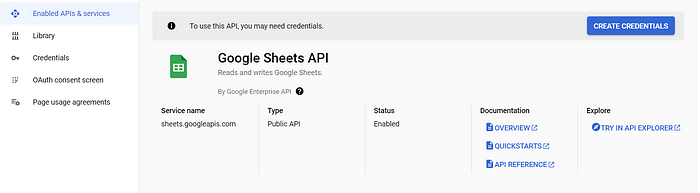
Click on the ‘Create credentials’ button and generate an API key.
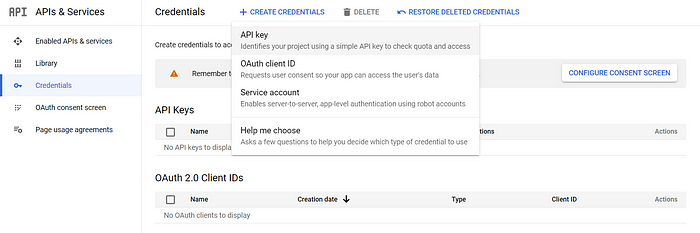
Copy the API key for future use.
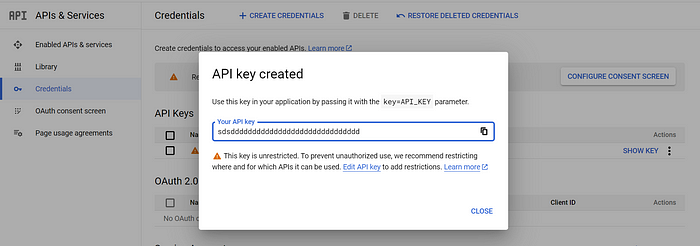
4. Manage Google Sheet Access Permissions
By default, Google Sheets are private. To make them accessible, you’ll need to share the Google Sheet publicly. Navigate to your Google Sheet and click on the ‘Share’ button.
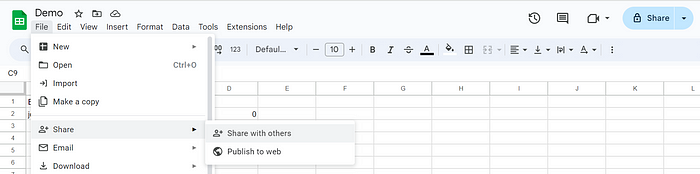
Ensure you choose ‘Anyone with the link’ and set the access to ‘View.

5. Access Sheet Data
Below is the API endpoint to access sheet data. Please update the sheet ID, sheet name, and API key accordingly. You can find the sheet ID in the URL of your Google Sheet page. Look for the string of characters between ‘/d/’ and ‘/edit’ in the URL, and that is your sheet ID.
https://sheets.googleapis.com/v4/spreadsheets/{SHEET_ID}/values/{SHEET_NAME}!A1:Z?alt=json&key={API_KEY}Next, open the provided URL in your web browser, and you will receive a response similar to this.
{
'range': 'demo_sheet!A1:Z1000',
'majorDimension': 'ROWS',
'values': [
[
'Email id',
'Password',
'count',
'id'
],
[
'demo@gmail.com',
'demopass',
'60',
'0'
]
]
}6. Retrieve Sheet Data Using Python
Now, let’s write Python code to access this data.
import requests
def get_google_sheet_data(spreadsheet_id,sheet_name, api_key):
# Construct the URL for the Google Sheets API
url = f'https://sheets.googleapis.com/v4/spreadsheets/{spreadsheet_id}/values/{sheet_name}!A1:Z?alt=json&key={api_key}'
try:
# Make a GET request to retrieve data from the Google Sheets API
response = requests.get(url)
response.raise_for_status() # Raise an exception for HTTP errors
# Parse the JSON response
data = response.json()
return data
except requests.exceptions.RequestException as e:
# Handle any errors that occur during the request
print(f"An error occurred: {e}")
return None
# configurations
spreadsheet_id = ''
api_key = ''
sheet_name = "Sheet1"
sheet_data = get_google_sheet_data(spreadsheet_id,sheet_name, api_key)
if sheet_data:
print(sheet_data)
else:
print("Failed to fetch data from Google Sheets API.")That’s all for now. Thank you for reading! Please feel free to share your suggestions in the comments below.
https://medium.com/@techworldthink/accessing-google-sheet-data-with-python-a-practical-guide-using-the-google-sheets-api-dc57759d387a
No hay comentarios:
Publicar un comentario